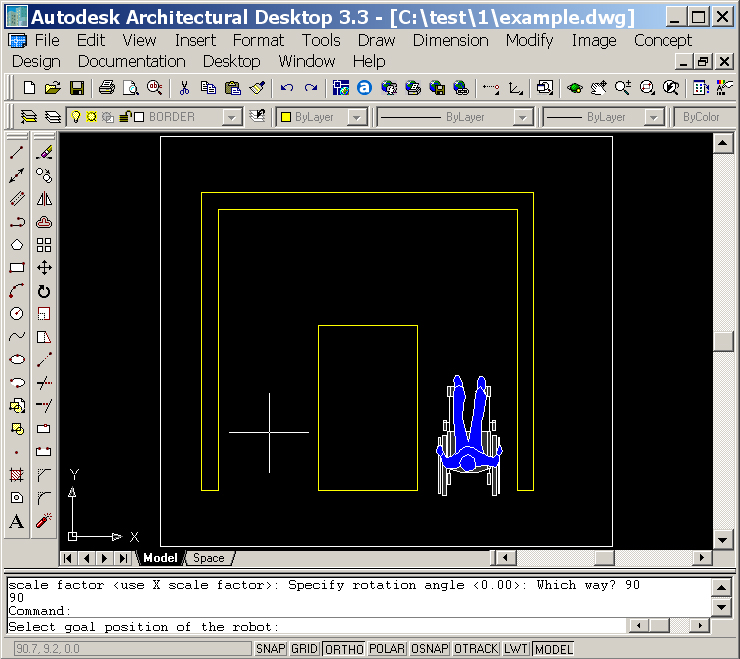
An Example of Running WADA
Step One: Run motionplan.LSP to create input files
1. Download “WADA.zip” then unzip all files into a
directory
2. Use Architectural Desktop to open “example.dwg”
3. Goto “Tool\AutoLISP\Load…” to load “motionplan.LSP”
4. Type “motionplan” in the command line, then follow the on-screen
instructions. There will be six data files generated in the end.
Figure 1 shows that a user is prompted to input initial and goal states of the wheelchair.
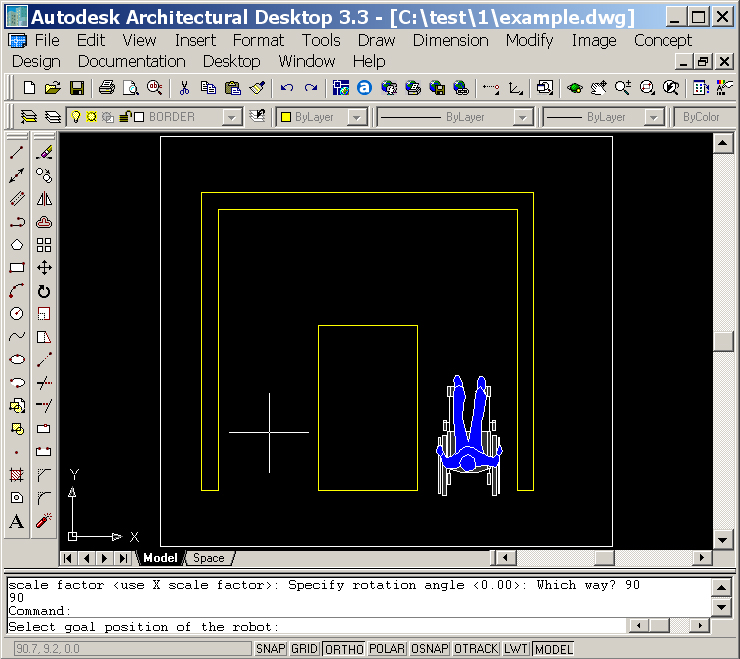
Figure1: The Interface of motionplan.LSP
Step Two: Run mp.exe
1. Switch to the directory where WADA is stored, double click "test.bat". A file
named "path.txt" will be generated by the motion planner.
2. Go back to Architectural Desktop, type "showpath" in the command line, then
select "path.txt".
3. A wheelchair path will be displayed on the screen, which indicates that the
space is accessible by a wheelchair user.
Figure 2 shows the wheelchair path generated by the motion planner.
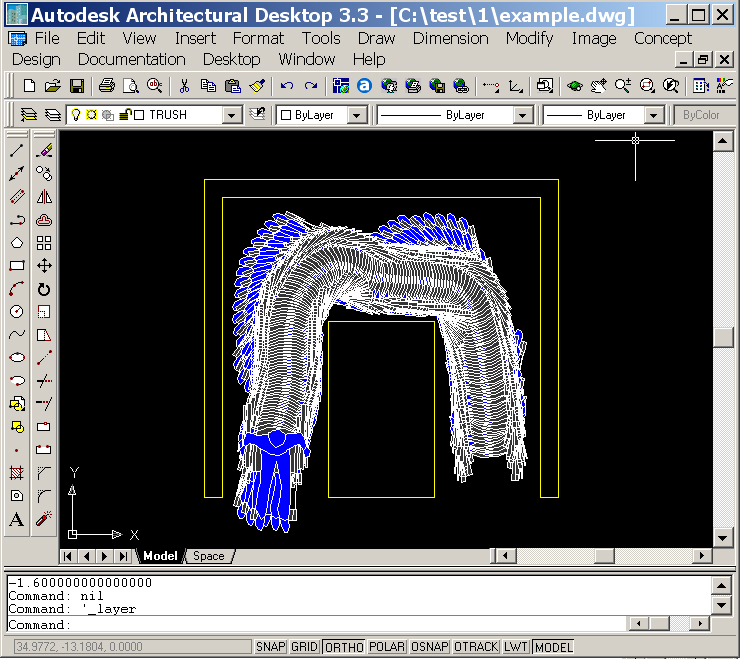
Figure2: A Path Generated by the Motion Planner