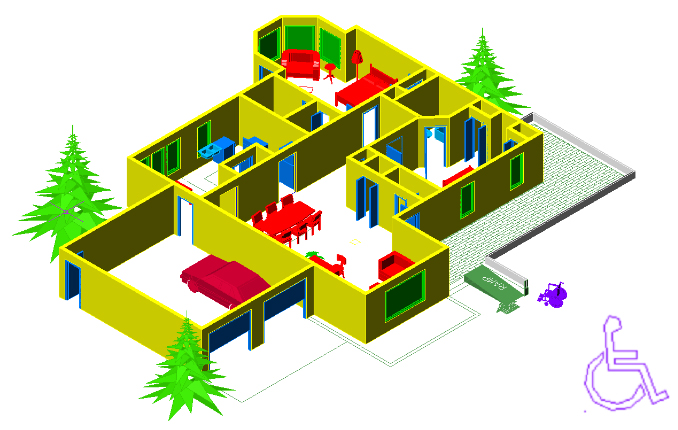
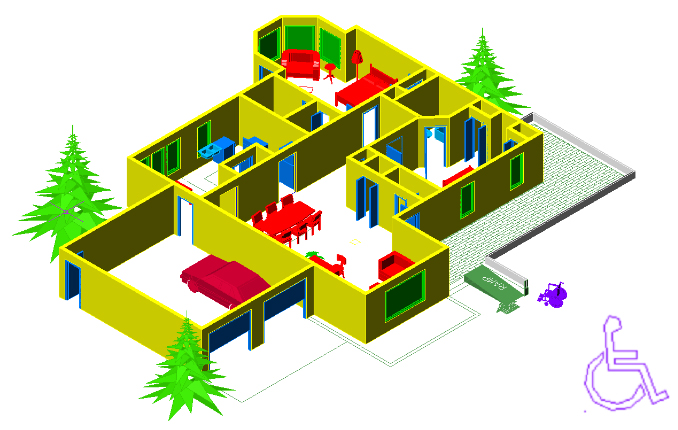
Wheelchair-Accessible Design Assistant
What is it?
Wheelchair-Accessible Design Assistant (WADA) is a computer-based tool that integrates Architectural Desktop (ADT) and motion planning techniques for assessing wheelchair accessibility of an architectural space.
How does it work?
At first, WADA derives geometrical information of an architectural space directly from ADT, and then sends it to an underline motion planner (together with wheelchair descriptions and a set of input vectors that represent nonholonomic constraints of the wheelchair). The motion planner determines whether or not the space is accessible and sends results back to ADT (see Figure 1).
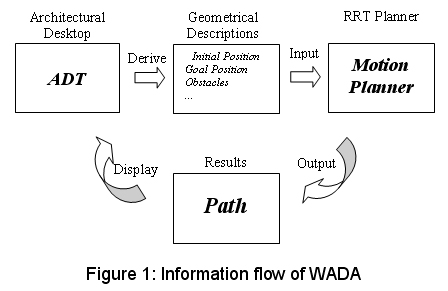
Essential Input Files
· ‘Obs’: A text file that represents geometrical information of a space, and it is generated directly from an ADT drawing via a LISP routine.
· ‘Robot’: A text file that contains geometrical descriptions of a chosen wheelchair. A user may define a different wheelchair via a LISP routine provided by WADA.
· ‘Inputs’: A set of vectors that represent nonholonomic constraints of a wheelchair. A more detailed description of 'Inputs' can be found here.
Example Applications
1. Evaluating Accessibility Guidelines
2. Barrier-Free Design assistant
How to use it?
Click here to see an example of running WADA.
Download and Installation
WADA executables and installation instruction can be found here.
If you have any comments or suggestions, please send them to xpan@stanford.edu